~DecoFranzy~ AniSitter
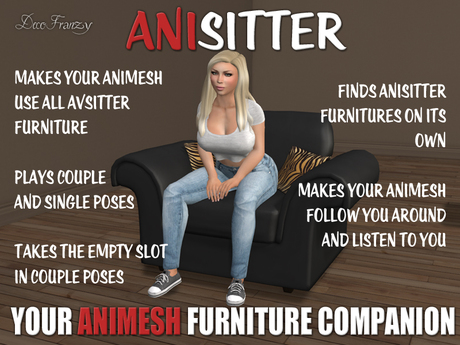




AniSitter is a couple of scripts that let your animesh characters use AVSitter furniture almost like normal avatars.
It also adds the ability to animesh characters to go to specific places when you tell them so, or to follow you around (e.g. to find a furniture to use).
General Features:
-works in avsitter furnitures using AVSitter 1.0, 2.0 and up.
-plays couple animations automatically and single poses through the character menu
-takes the empty seat in couple mode automatically
-is able to swap places
-can follow you around and find furnitures on its own or on command
-built in AO when not in use
-can be used in single pose mode only e.g. useful if you have a very busy place
-now supports ~1000 animations per character and about ~500 animations per furniture since version 3.2
This pack comes with 4 scripts, a config notecard and 8 basic AO animations. One script goes into the furniture the rest into your animesh.
(You can use your own AO animations too)
How does it work?
Roughly its done in 4 simple steps:
1. Open the contents tab of your furniture of choice and drag the animations into a folder of your inventory.
(alternatively choose open from the pie menu and let things get copied on their own)
2. Put the AniSeat/AniSeatMem scripts into your furniture and wait until they have finished loading.
3. Rez your animesh character somewhere next to the furniture. Now drag the furniture animations and the content of AniSitters animesh folder into the animeshs content tab.
4. Hop on your furniture, open the furniture menu and play some couple poses. The animesh will automatically take the counterpart. Single poses will be played through the animeshs own menu.
Limitations:
works not on moving things like vehicles.
In some cases the animesh will not sit accurately on the desired spot due to collisions happening during the movement and/or lag. Often it helps to click the couple pose button in the furniture again to fix that.
To make your animesh clickable its recommended linking a see through prim to it, else you need to right click on it/choose touch from the pie.
Works not (yet) with animesh that is using other than the standard x-axis front orientation.
You can use the marketplace redelivery to get the latest version, go to my account/order history and click on redelivery. Current rel. 02/02/19: AniSitter 1.73, AniSeat 3.23
Need more details.
I've purchased several products from Fran, and this is the first disappointment. When I put scripts in objects I get script error messages. The chat commands could be better explained. Basically I'm wasting time. If I'm not following directions properly I need to know. Does this only work on certain objects, and not "object of choice"? May I please have some customer support? Thanks.




