Book Engine v.2 from Bric A Brac
Readable book, wear it as Hud.
Import your pictures and create your own book.
Ideal engine for: book, magazine, photo album, catalogs, exhibitions, publicity...
Very easy to use, don't need to slide your pics in it!!
What's new on v.2?
- Long click on the book will give a menu: [Sound, Go to page, Reset]
- Reset: no need to edit the book when you changed something in the notecard. Just get the menu and reset the script!
- Go to page: give the number of the page and go to this page!
- Sound: little pretty sound of turning page, when changing page
- A text hover tells you which page you're reading!
- No reset on rez: stop reading, you won't have to remember where you were arrived!
- getTextureID: this box will help you to fill the "page" notecard. Just rez it, drop all textures in it. Then just click on it and copy the list of UUIDs you receive in local chat!
3 prims
Enjoy!
Modif (except scripts)/Copy/Trans
Perfect !!!...
I advice
great book publishing system
easy to use just rezz book engine add copy picture uuid of images to pages notecard and save and reset book rename book to what you want and it's done couldn't be simpler love this book system a lot for its ease of use and set up certainly going on my sl book makers web page
Just what i needed!
What more can you ask for? An easy to use product that works as advertised and at a reasonable price! My comic book turned out just as I wanted! You wont be disappointed with this engine.
Very good !
It's all you need for a book.
You can rezz it : It will work
You can resize it : It will work
It's stay full perm when you rezz it and take (yes, it's say "no mod" after taking it, but it's still mod.)
And the best of : A polite and fast customer service !
THIS IS GREAT^
I like this thing a lot I bought it and have already done two books with it which I can give to people for free (or sell if i was gonna). It is easy to use and cheap. 5 asterisks.
Easy to use pic book at a very reasonable price
I find this self-publish book very, very easy to use. Rez and unpack - and then ready the attached "How to"-guide.
Make a safety-copy of the original 'Book Engine' and start making your own photo book. Find the UUID number on each image, by right-clicking the image you want to add to the book. Click "Copy UUID" and then paste into the "pages notecard". You don't even have to add the photo/image itself to the 'Content' tab.
Well, done, Jéjé *thumbs up*
Kind regards
Fenris Boa, SL Photographer
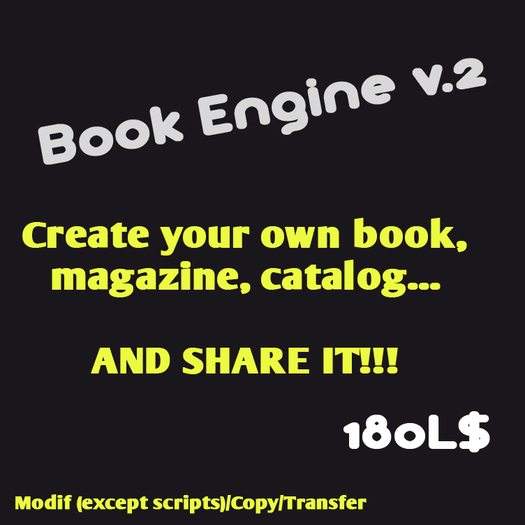






![Extended chat v2.3 [BOX]](https://slm-assets.secondlife.com/assets/19147677/view_small/Extended_Chat_v2.3__BOX_.jpg?1512474908)
