OnP Fireworks System vs 2
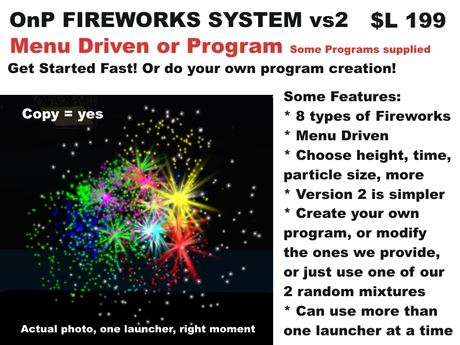






FIREWORKS SALES DESCRIPTION
A very feature rich system that is copy= yes for a low price. Want speed in getting started? Just click the fireworks launcher to get a menu, pick a fireworks mixture, and hit “repeat” to allow the fireworks to somewhat randomly select fireworks and mix them in nice displays in the sky.
Some features:
* Use the menu for fast operation, or use programming notecards for more complex displays
* Eight types of fireworks included that can be alternated for variation
* Fireworks have small variations of exact spot they reach in the air to give realistic variation
* The multiple fireworks (3 types) randomly send out about 10 smaller fireworks near them
* Sound effects for launcher and fireworks can be adjusted or shut off (set to “0”).
* Change height and particle size for best visibility – by either menu or programming
* Change launch speed to separate fireworks, or to less time to “fill the skies”
Changing Particle Size?
This may sound odd, but as you have seen, not all in SL is the same as in real life. In real life fireworks are launched very high and can be seen for miles. In SL if the fireworks particles are small, your guests may only see them within 20 meters. But if you make the particle size larger at higher heights as we recommend, you might see them at 30m or 40m high as well. In this case SL does not have the abilities of vision in Real Life, but allowing change in both height and particle size can help you make it the best visibility that you can – even for normal SL viewing settings. Both our menu operation and our programming option allow you to adjust height and particle size for best visibility for you.
Fireworks types – 8. There are two families of three, a particle family and a family we call the tracer family. The particles family of course uses separate particles. Like a tracer, the tracer family shows lines where the particles came from. For each of these families the choices are for single showers, triple showers of three different colors, and multiple fireworks – that shoot out about 10 smaller bursts in the nearby area, somewhat filling the sky. In addition to these six is a starburst – which is a more persistent version of the tracer family that appears to sparkle as it grows and then fizzles. The other fireworks we call a blaster – that sends out about 10 nearby white explosions. The blaster often looks best when combined with other displays showing explosions in the center.
Sound Effects? Available. Set volume or simply mute the launcher sounds or fireworks sound effects separately.
Want more? Program. You can program your own fireworks display. You can program more than 240 steps on a note card we supply (with instructions) to start out slow, have your important middle of your program, and then a grand finale perhaps using the multiple displays launching fast coupled with blaster fireworks – or something similar that works for you. Actually, since we increased memory we are not certain of the limits. We did test up to 240 lines. The triple fireworks – which exist for both particle and tracer type displays – can display three different colors. For normal operation we have your choice of about 9 color selections for these which we tried to match the colors of many countries. But if the three colors you wish are not in our list during programming you can pick your own selection of three colors from dominant color choices of: white, red, green, blue, yellow, cyan, or magenta. Or can also just pick mix and have the triple displays randomly choose from 9 groups of three colors – which again try to match a number of countries.
Still not complex enough? You can copy launchers and the fireworks to have multiple fireworks launchers going from the same show. Leave them on the same channel so they all start together (but they could have different programs and different fireworks that work together), or modify channels for them and keep them separate. The choice is yours. One could put together a very complex display where for example the center launcher did multiple displays and the side launchers had complimentary other fireworks of similar colors that matched.
Data Cards (notecards) for Programming – we include several for a few different kinds of shows and heights. Just remember as the instructions say to put one at a time (only) in the launcher in the launcher contents area with the software program.
Hope you Enjoy!
HOPE YOU ENJOY!
Hunter Bronet at OnP Owl and Pussycat in SL Tissela and on SL Marketplace
www.sl-animations.com
- Choose menu driven, programming or both
- 8 different fireworks types
- Using preset random mixtures or given programs can get you started fast
- menu and programming allow changes in height and particle size for visibility
- copy = yes for those who wish to program complex displays







